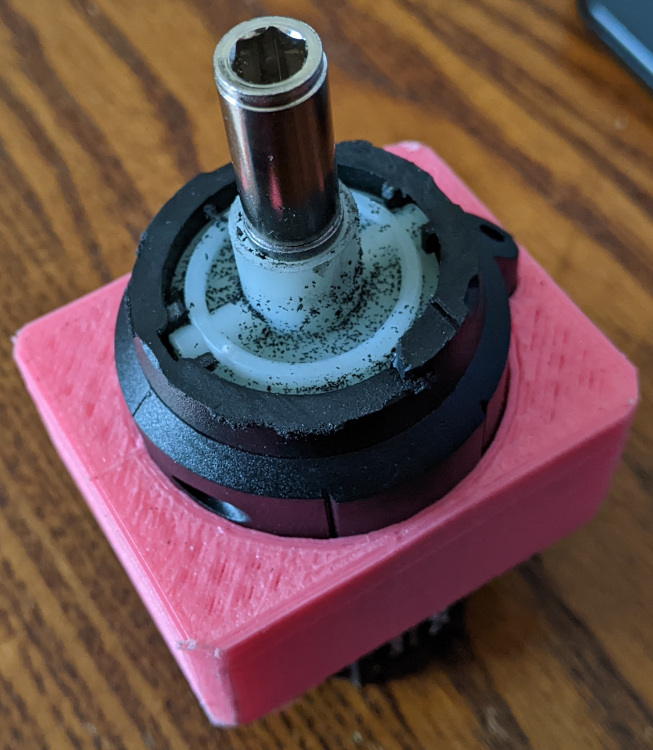I
recently purchased a pair of low profile LED ceiling lights from a
charity auction on Ebay.
It seemed like the kind of thing that I’d find a use for
eventually, and it was for a good cause.
After buying I had a message from the seller to tell me that they
only had one driver for the two panels – I went ahead with the
purchase because at the end of the day I wasn’t expecting them to
be new and pristine from a charity auction.
My curiosity was piqued when they arrived. I noticed another label
sticking out from underneath the address label. I peeled it back, and
revealed an Amazon delivery label to a different address.
Initially I figured perhaps it was an Amazon returned item – one
of the drivers was missing, therefore the original purchaser returned
it, and it was sold on to the charity as one of those wholesale
return pallets that you see advertised.
I did also think that the wires on the
mains side of the LED driver seemed a little bit thin. However I
tested it with those panels and they actually seemed to work okay, so
I didn’t think much more of it.
Losing faith
So, I started to put together a
project plan to make a light fitting with them.
I wanted to add in a few extra accent
lights but everything I had was 12v, and the light fittings driver
was 18v. While I was mulling over options – adding in a separate
transformer, the space and heat issues to work round, etc. I noticed
a couple of other things.
The case of the driver seems to have
fake screw heads stamped on them. Not in itself a problem, but kind
of sketchy.
And the panels themselves are stamped
with 18w, not 18v.
The output of the driver says 9-18v at
300ma.
W=V*A.
There’s no way that if those panels
are 18w, the driver can provide enough power to them.
This made me rethink my theory on the
background of these lights.
Having a look on Amazon I can see very
similar products, with identical looking drivers – the only
difference being that the outputs are rated differently.
My guess is that this set of lights
came with incorrect drivers, and the original purchaser damaged one
whilst trying it.
It’s only a theory and not enough to
make a claim against, it ultimately is enough to destroy my faith in
these lights and make me not want to use them as they are.
Rebuilding the electronics
I had built the design around the size
of these panels, so I decided to rip out all of the electronics.
On doing so I realized that the panels
were just flexible LED strip edge mounted to a diffuser.
I swapped out the LED strip that was
there with some white 12v strip LEDs. I had to trim about a
millimeter off the sides of the diffuser in order to account for the
slightly larger LEDs.
In an initial test the LED light was
quite patchy, so I took the diffuser from the second light and
doubled up. This makes a notable difference.
To drive the strip I’m using a
regular RGB LED control box.
Initially my choice of this was simply
because it was available and had a small profile so would fit well in
the fitting.
However this also gave me the idea I
could run the accent lighting and the main light on different color
channels, allowing them to be controlled separately. It would also
allow me to dim the light.
The design
Because I don’t want to carve out my
ceiling to flush fit the panel I planned to build a small mitred
frame, with another frame mounted at forty five degrees behind it.
The back frame would contain some accent lights, with the front frame
housing the main light fitting.
the fitting needed to fit in with the
of our lights in the room, so I disassembled the original fitting and
spray painted it black.
For the wood frame I opted to use
zebrano.
The frames are simple squares with 45
degree mitres, and a 2mm deep by 10mm wide rebate to fit the light
fitting frame flush with the surface.
The back frame was turned at a 45
degree angle, and screwed to the front frame.
The back frame also had a pair of key
hole plate mounted to the back, which will be used for connecting to
the ceiling.
Accent Lighting
Rather than cut up the filters from
the second light, I opted instead to use a stack of filters from an
old PC monitor. It was simply a case of measuring out the triangles,
cutting them and then gluing them in place with hot glue.
Each corner would have a single
segment of white LED strip (3 LEDs per corner). These would be
connected in series and then connected to the RGB LED control box, on
a different color channel to the main light, allowing them to be used
independently.
The rest of the electronics
The IR receiver from the control box
sticks out behind the front frame, so it is not visible from ground
level, but catches enough reflected light from the ceiling to
function.
However, this didn't last long and soon found itself wrapped in black tape because what I didn't realise at the time was that the IR receiver worked on the same encoding as our TV remote and we soon bored of having the lights change as we scrolled through TV guide menus.
PSU
The power supply is provided by an
AC-DC “wall-wart” – I had to be quite selective in which one I
picked to fit within the frame. The one I opted for had a removable
face plate which allowed me to remove the socket pins and wire
directly into.
The end result